Imagine about the situation where you cannot access your virtual machines through VM console and there is no RDP enabled and your Critical Application is Down .Recently I faced this challenge and was not able to open windows 2012 R2 VM console from vSphere Web and Thick Client and Application Down , its happened after windows update and VMware update . 私は、サーバー マネージャーのオプションから有効化と RDP を試しましたが、そのオプションは DC からもグレーアウトしており、最終的に私はパワー シェルを使用して RDP を有効にしました。

あなたは DC またはターゲット サーバーに到達できる他のサーバーからパワー シェルを使用してサーバー上のリモート デスクトップを有効にできます。 ここでは、Windows 2012 R2 プラットフォームを使用しています。
Enable RDP Remotely Using PowerShell
まず、以下のコマンドを実行して、リモート サーバーとのセッションを確立する必要があります。- 接続が確立され、サーバー名:PS
Enable Remote Desktop
Set-ItemProperty -Path 'HKLM:\System\CurrentControlSet\Control\Terminal Server'-name "fDenyTSConnections" -Value 0
Activate the firewall rule
Enable-NetFirewallRule -DisplayGroup "Remote Desktop"
Enable authentication via RDP
Set-ItemProperty -Path 'HKLM:\System\CurrentControlSet\Control\Terminal Server\WinStations\RDP-Tcp' -name "UserAuthentication" -Value 1
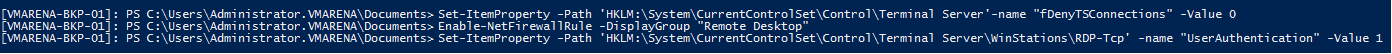
Now try to do a Remote Desktop session, it will work … 続きを読む